Information on Library eBook Purchase Request via ProQuest eBook Central
Library now opened a ProQuest eBook Central’s ‘5-minute preview’ and ‘Purchase Request’ option for those who are in need of Foreign eBook Titles. We expect this service will shorten the time currently required to deliver imported books.
1. How to
① Search from library hompage

② Find ‘Full text available at: Ebook Central’ link
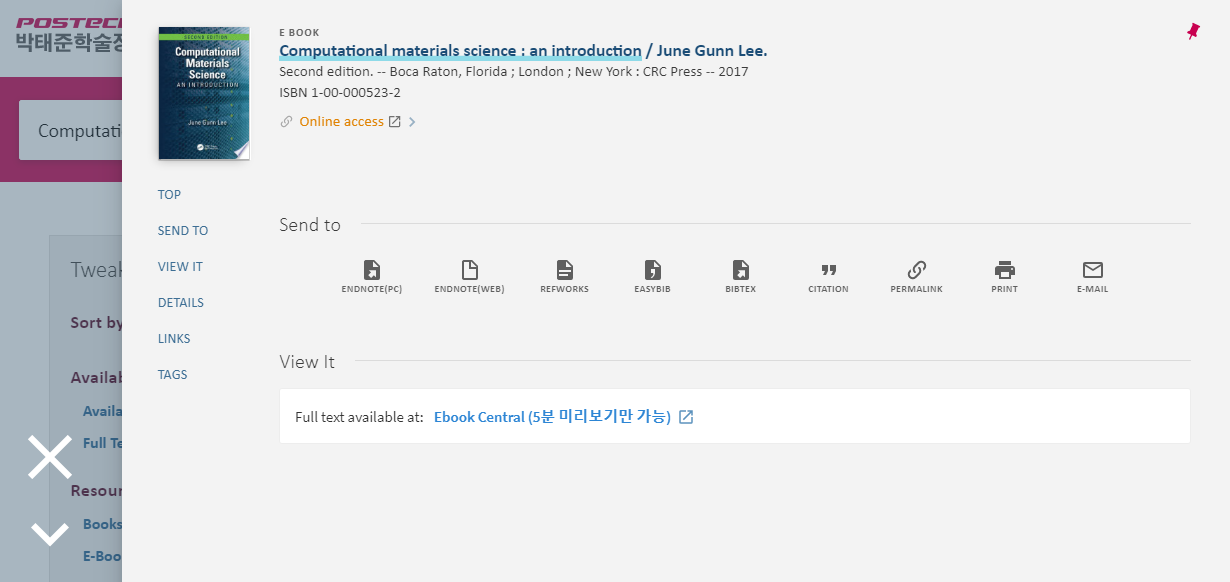
③ 5 minute full text preview & purchase request available.

④ Click [Request] if the book is needed:
- Sign-in is required to request puchase
- To sign up for the first time, use @postech.ac.kr email address and POSTECH in-campus IP. You can access off-campus afterwards.

⑤ Fill in the request form to complete the request.
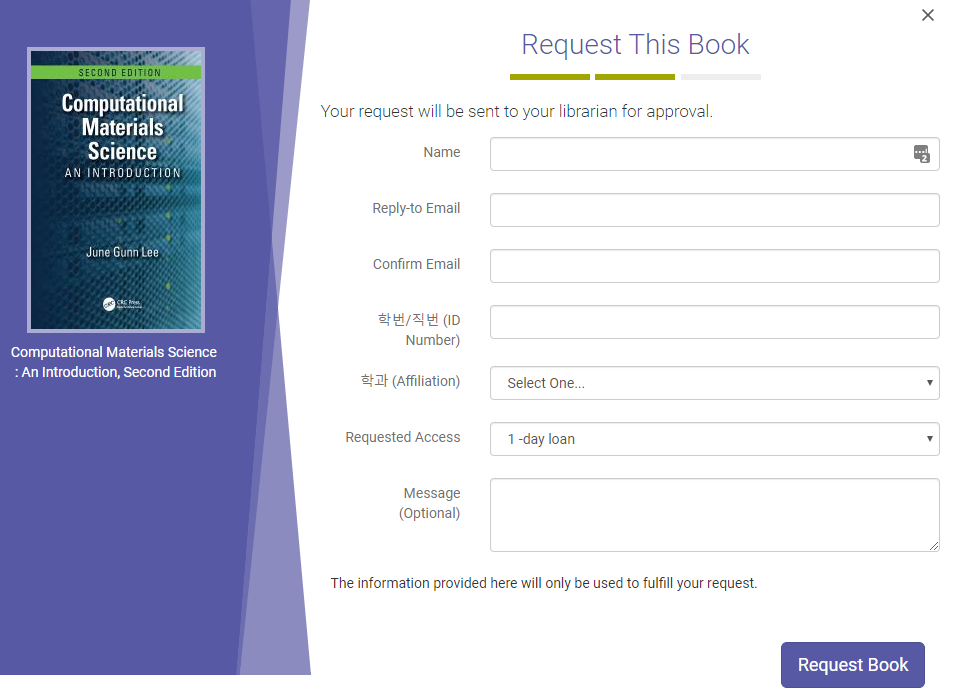
⑥ As soon as the librian approves the purchase, the title will be available, and the link will be sent by email.
※ Information on reading in Ebook Central: https://www.youtube.com/playlist?list=PL-aFAdxOSTDdgMAjy0ZWA96-2L2XJd5bw
2. Coverage: 345,000+titles published 2014 and after, in all subjects.
3. Benefit
- Takes less time to get access to the foreign books then imported paper books.
- 5 minuite preview of full-text to check the contents before asking for puchase.
4. Note: Besides the coverage mentioned above, purchase request is available at <library homepage > library services > Book Purchase Request>, and will be delivered by eBook if available.
2019. 9. 19.
Academic Information Resources






